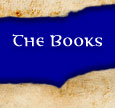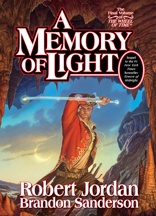Five sizes of wallpaper are available for Windows users in bitmap format, in both 8- and 24-bit depths. The wallpapers depict "Randland" as it was circa 1000 NE.
| Resolution | Bit Depth | File Size | |
|---|---|---|---|
| 640 x 480 | 8-bit BMP | 300k | Download |
| 640 x 480 | 24-bit BMP | 900k | Download |
| 800 x 600 | 8-bit BMP | 470k | Download |
| 800 x 600 | 24-bit BMP | 1.4 MB | Download |
| 1024 x 768 | 8-bit BMP | 770k | Download |
| 1024 x 768 | 24-bit BMP | 2.3 MB | Download |
| 1280 x 960 | 8-bit BMP | 1.2 MB | Download |
| 1280 x 960 | 24-bit BMP | 3.6 MB | Download |
| 1600 x 1200 | 8-bit BMP | 1.8 MB | Download |
| 1600 x 1200 | 24-bit BMP | 5.6 MB | Download |
How to change desktop wallpaper on a Windows system:
- Right-click on the desktop.
- Choose Properties.
- Select the Desktop tab.
- Select an image from the list provided, or click Browse to find an image on your system.
- Click OK to close the desktop properties dialog box.
Home | Chronology | Calendar | Characters | The Books | The World | The Author
Contact Webmaster | Site Index | FAQ | Links | Return to Top